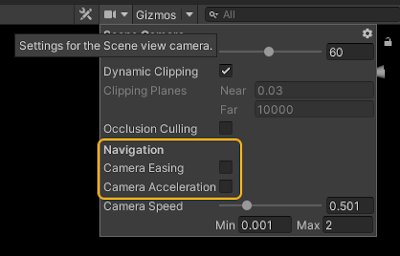LIMINAL PHASE: A Horrific Apartment Design

Written for the VIVEPORT Blog . In our latest game LIMINAL PHASE, players assume the role of a character named Frank, who is trapped in a dark and eerie apartment that serves as a gateway to other realms. A Lonely Man in a Lonely Place Initially, LIMINAL PHASE wasn’t about a lonely man in a dimly lit apartment. One of our earlier concepts revolved around an infinite train with compartments that lead to other worlds. However, as the concept evolved, we eventually landed in an apartment where the blinds remain drawn, where an eternal rain falls, and where a depressed and mentally unstable man called Frank resides. A few of the reasons why we decided to use a small apartment setting as the base for our game were: it’s relatable for many of us, it would allow us to keep the project at a manageable size and, most importantly, we were excited to work on a claustrophobic and atmospheric indoor environment. This concept underwent many iterations until we finally landed in the game that we...